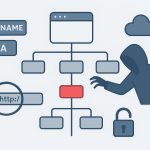Your Dyson V6 vacuum helps keep your floors clean and dust-free. Over time, its battery begins to wear out. You might notice shorter run times or weaker suction. When that happens, replacing the Dyson V6 battery restores your vacuum’s performance. This guide explains how to identify a failing battery, choose the right replacement, and replace it safely.
Signs Your Dyson V6 Battery Needs Replacement
The Dyson V6 battery usually lasts about three to five years, depending on how often you use it. A few clear signs indicate it is time for a new one.
- The vacuum runs for only a few minutes before shutting off.
- It takes longer than usual to charge.
- The battery or charger feels hot after use.
- The blue light flashes or the vacuum stops working even when charged.
If you notice any of these problems, your Dyson V6 battery has likely reached the end of its life cycle.
Choosing the Right Dyson V6 Battery
When replacing your Dyson V6 vacuum battery, it’s important to match the specifications of the original. A few details make a big difference in performance and compatibility.
1. Voltage and Capacity:
The Dyson V6 uses a 21.6V lithium-ion battery. Replacement batteries may come in various capacities, such as 2000mAh or 3000mAh. A higher mAh rating gives you longer run time between charges, but it can also take slightly longer to recharge.
2. Compatibility:
Not all Dyson batteries fit every model. Make sure your new Dyson V6 battery is compatible with your vacuum type, such as V6 Animal, V6 Absolute, V6 Motorhead, or V6 Slim. Always check the model number on your vacuum or old battery label before purchasing.
3. Brand and Quality:
You can choose between genuine Dyson batteries or third-party replacements. Genuine batteries often cost more but are tested for reliability. Quality aftermarket options can also perform well if they meet the same voltage and safety standards. Look for CE, FCC, or RoHS certifications.
4. Warranty:
A good warranty adds peace of mind. Many replacement Dyson V6 batteries come with a one-year warranty or longer.
Tools You’ll Need for Replacement
Replacing the Dyson V6 battery is simple and takes about five minutes. You only need a Phillips screwdriver and your new battery.
Before starting, make sure your vacuum is turned off and unplugged. Always remove it from the charger to avoid short circuits.
How to Replace the Dyson V6 Battery
Follow these steps to replace your Dyson V6 vacuum battery safely and correctly.
Step 1: Remove the Dust Bin
Press the red button on the bin to detach it from the main unit. This gives you clear access to the screws that hold the battery.
Step 2: Remove the Screws
There are two screws securing the battery. One is at the handle’s base, and the other is near the trigger. Use your screwdriver to remove both screws carefully. Keep them aside in a safe spot.
Step 3: Take Out the Old Battery
Gently slide the battery out of the main unit. Avoid pulling or twisting it roughly.
Step 4: Insert the New Battery
Align the new Dyson V6 battery with the slot and slide it into place until it fits snugly.
Step 5: Secure the Screws
Tighten both screws again to secure the battery. Make sure the fit feels firm and even.
Step 6: Reattach the Dust Bin
Once the new battery is in, reattach the bin until it clicks into place.
Step 7: Fully Charge Before First Use
Plug in the charger and allow the new battery to charge completely before using your vacuum. A full charge helps calibrate the battery for best performance.
Tips to Extend Battery Life
A few simple habits can help you get more life from your new Dyson V6 vacuum battery.
- Avoid overcharging. Unplug the charger once it reaches full capacity.
- Let it cool before charging. Wait a few minutes after use to let the battery cool down.
- Store in a cool, dry place. Keep your vacuum away from direct heat or sunlight.
- Use regular mode when possible. The max suction mode drains the battery faster.
- Clean the filter often. A clogged filter makes the motor work harder, which uses more power.
Following these steps helps maintain stable performance and reduces wear on your battery.
Safety Precautions During Replacement
Lithium-ion batteries are safe when handled properly, but you should still take basic safety steps.
- Never short-circuit the battery terminals.
- Avoid piercing or crushing the battery.
- If the old battery leaks, wear gloves and dispose of it according to your local waste guidelines.
- Use only the correct charger designed for the Dyson V6 model.
- Keep spare Dyson batteries out of reach of children and pets.
Proper handling keeps you and your device safe during the replacement process.
Recycling the Old Battery
Do not throw old Dyson batteries in household trash. They contain materials that need special disposal. Take your used Dyson V6 battery to a local recycling center or an electronics retailer that accepts lithium-ion batteries. Recycling helps recover valuable metals and keeps hazardous waste out of the environment.
Common Questions About Dyson V6 Battery Replacement
1. How long does the Dyson V6 battery last per charge?
A fully charged Dyson V6 vacuum battery usually runs for about 20 minutes in regular mode. The runtime drops to about six minutes when using max suction.
2. How often should I replace the Dyson V6 battery?
On average, every three to five years. The lifespan depends on how frequently you use and charge the vacuum.
3. Can I upgrade to a higher-capacity battery?
Yes, many third-party options offer higher mAh ratings for longer runtime. Make sure the voltage matches the original 21.6V.
4. Why does my new battery not charge?
Check that the charger is working properly and the contacts are clean. If the charger works with another battery, the new one might be defective and should be replaced under warranty.
5. Should I leave my Dyson V6 plugged in all the time?
No. Once it reaches full charge, unplug it. Constant charging shortens battery life over time.
Final Thoughts
Replacing your Dyson V6 battery is simple, fast, and cost-effective. It restores your vacuum’s suction and runtime, letting you clean without interruptions. Always use a compatible Dyson V6 vacuum battery and follow safe replacement steps. With proper care, your new battery will serve you reliably for years.